FAQs - Upload images
How do I post or upload my images to the ad?
You can upload up to 10 pictures per ad. The pictures can be JPG, GIF or TIFF format. We suggest that you keep the picture size to less than 1 MB, however larger pictures will be auto re-sized when you upload.
If the image upload is taking long then it could be due to the size of the pictures and we recommend uploading pictures one by one in such situations.
Please follow the steps below to upload the pictures for your ad.
a)Click on the 'Add Pictures' button
b)Select the files to be uploaded from your computer or drag and drop the images to upload them.
c) Click on the “Set as default” to select a thumbnail image for your ad.
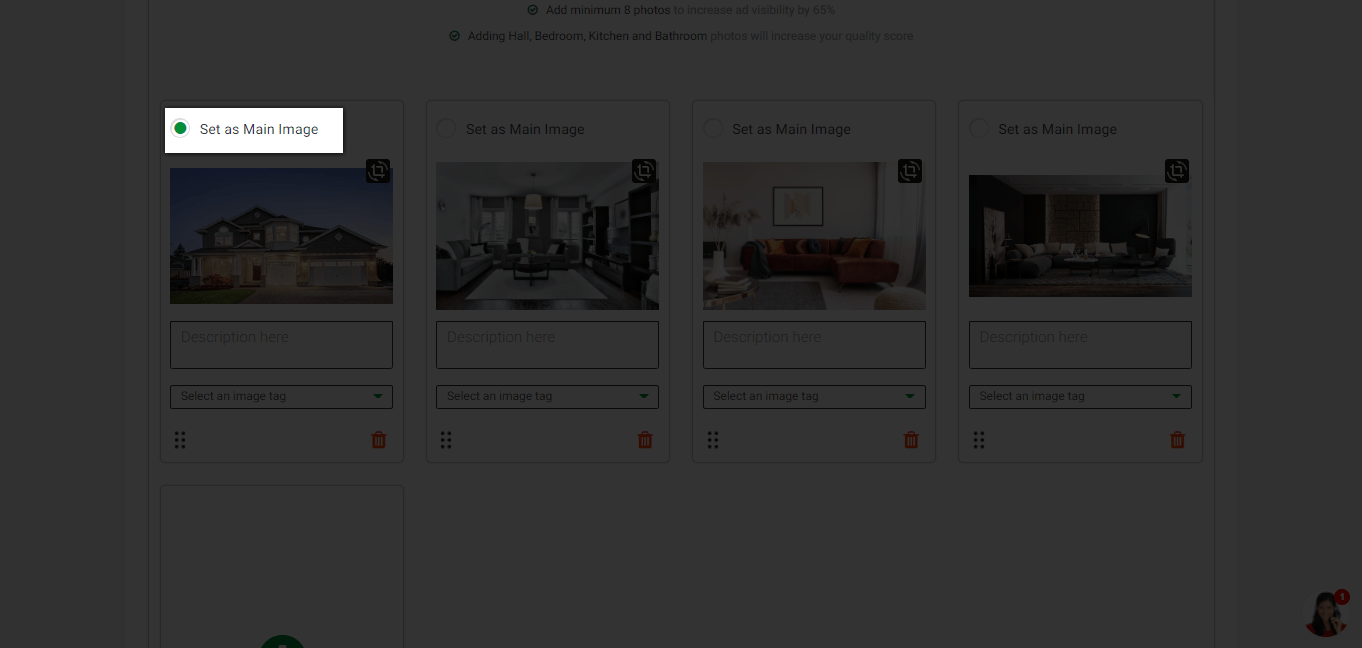
d)Add image tag and short description
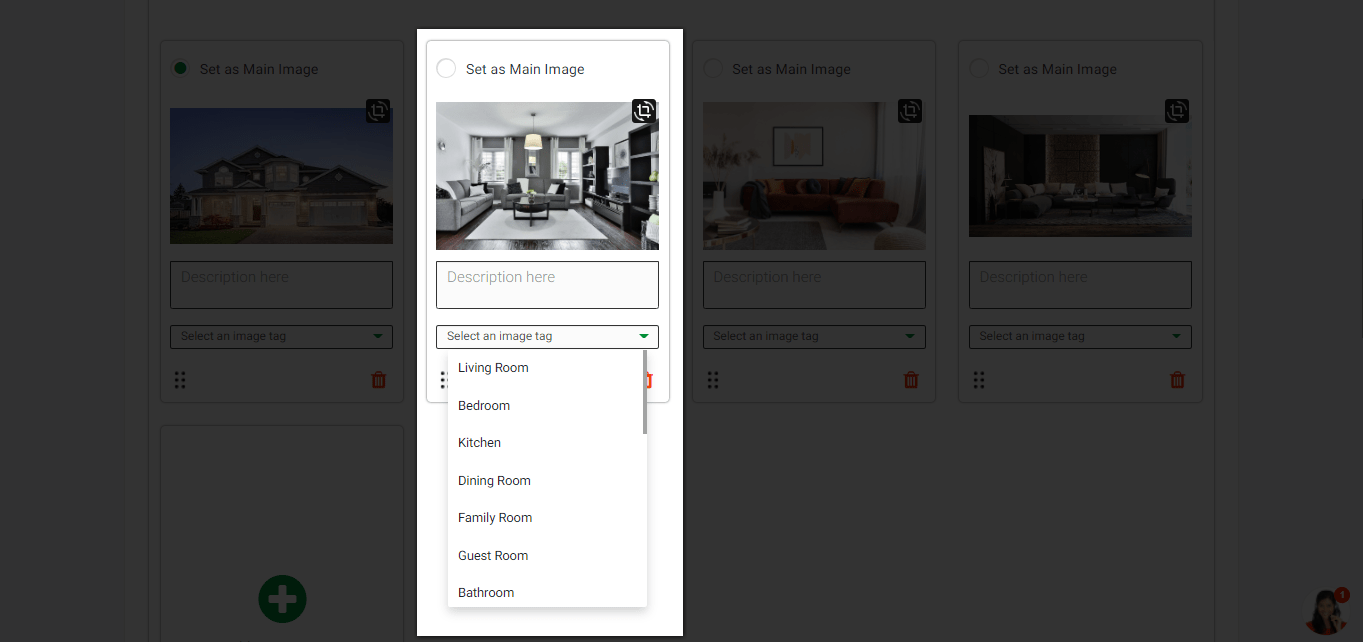
e) To change the order of the image, click on the 6 dots icon and drag it to reposition.
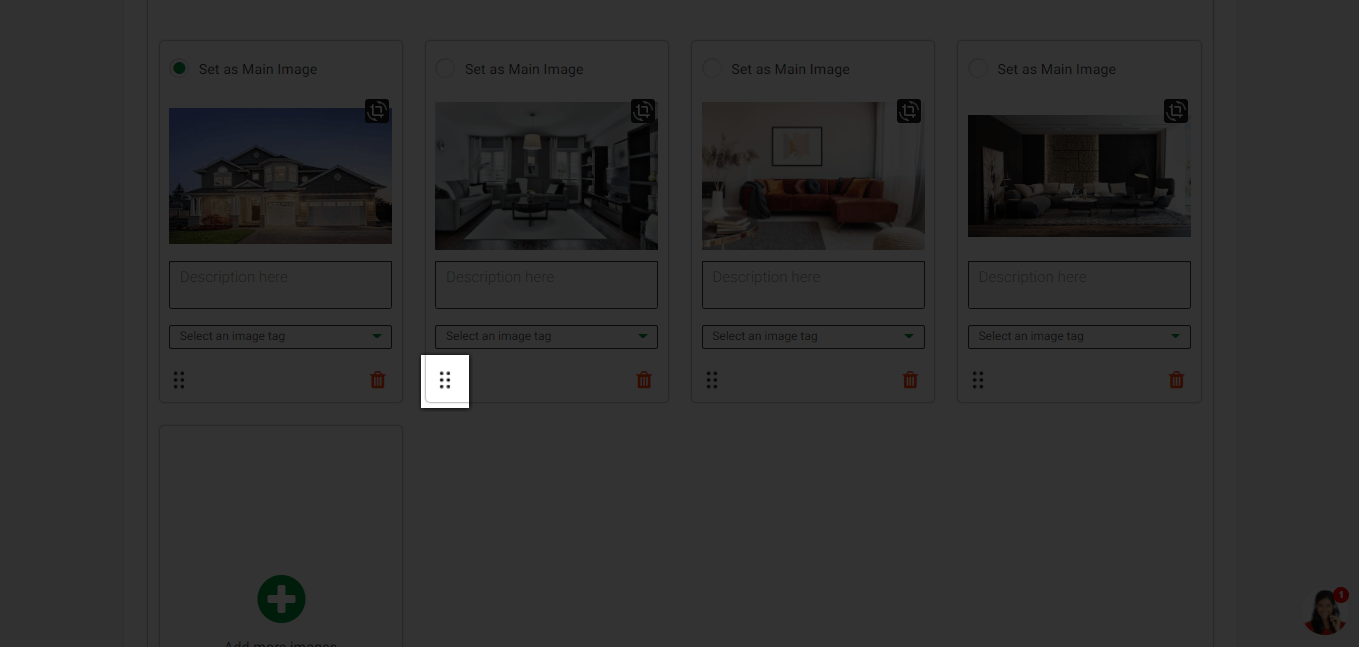
f)If the image is tilted, use the rotate icon to position the image correctly.
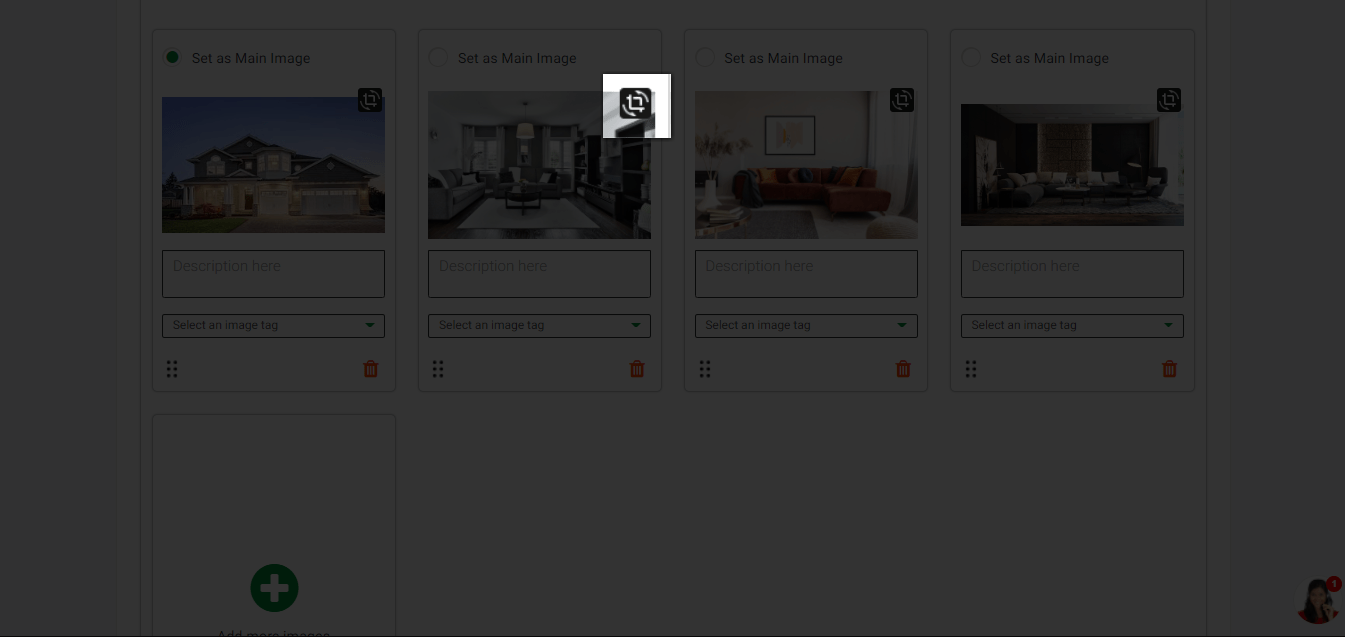
g)To delete an image, click on the trash icon.






