Help / FAQs
Posting ads:How do I post / sell my property on the site ?
How to I add images/pictures to my ad?
How do I post or upload a property video to the ad?
How do I post or upload a 360 panorama image to the ad?
What are upgraded/promoted ads?
How do I find the geo data for my ad?
Can I sell/rent my property through you?
For how long will my ad be displayed?
How to add YouTube videos to your property advertisement?
How do I Register / create an account on LankaPropertyWeb?
View / Edit / Delete ads:
How do I edit/delete my property ?
I have posted my ad but cannot find it on the site
Registration & logging in:
I didn't get an activation link email
The activation link doesn't work
Contact us:
Buying property in Sri Lanka:
What are the rules and regulations for buying property in Sri Lanka for foreigners and expats ?
Can I get more information about the market?
Can I get help with buying and selling a property?
Other:
How do I add my profile picture ?
How do I Register / create an account on LankaPropertyWeb?
1) Visit - https://www.lankapropertyweb.com/myaccount/regform.php
2) If you have a Google or Facebook account you can use either to register
3) If not, fill in the required details and select whether are you an agent, developer or a house owner
4) Select your country and tick the boxes below for T&C and Newsletter
5) Now you have successfully registered on LankaPropertyWeb!
How do I post / sell my property on the site?
1) Register on our site by entering your name, email address and password
Click on the link below to register now:
https://www.lankapropertyweb.com/myaccount/regform.php
2) Once registered you will be redirected to the create Ad page.
3) Select the listing category to (eg: House for sale, Land for sale, House for rent etc.) and click on the appropriate button to proceed.
4) Enter the details of your ad and press the continue button at the bottom of the page to proceed.
5) The ad title and description will be auto generated based on the details provided., tTo use them, simply click on the auto generated title or description.
6) Upload images, video and 360 panorama images of the property as the last step.
7) After you have entered all the relevant information, you can preview the advertisement by clicking on the preview button.
8) If all the provided details are correct, click on the continue button and you will be presented with the payment & upgrade options screen. For free ads you can select the 'Free' option. If your ad is not free, then you can select any of the payment options available and make payments online via card or view offline payment methods.
9) Once the payment has been made or 'Free' option selected, your ad will appear instantly on the listing page.
Click here to register and get started with posting your ad.
How to I add images/pictures to my ad?
Please visit our image upload guide.
How do I post or upload a property video to the ad?
You can upload a video of the property that is less than 100 MB in size and in mp4 format.
The uploaded video will be sent for approval and it will be reviewed by our team.
Once it has been approved the video will appear on the property detail page.
How do I post or upload a 360 panorama image to the ad?
You can upload a 360 panorama image that is less than 20 MB in size and in the JPG or PNG format
The 360 panorama image can be taken using your smartphone. Upload the image under the 360 panorama image section.
The uploaded 360 image will appear on the property ad detail page and users will have the opportunity to view the image by rotating the screen on both desktop and mobile.
What is Auto Boosting?
Auto Boosting lets users move their ad to the top of its listing category after it has been boosted.
- a) To activate the auto boost, first activate the auto boost functionality from the “My profile” page.
- b) Once the auto boost toggle has been switched on, the auto boost will be activated on the manage my ads page
- c) Switch on auto-boost for selected ads to automatically boost them.
- d) Choose the days and 2 time slots to trigger the auto boost function.
- e) Make sure to have enough boost credits to activate the auto boost. Auto boost will be disabled if the user account does not have sufficient boost credits
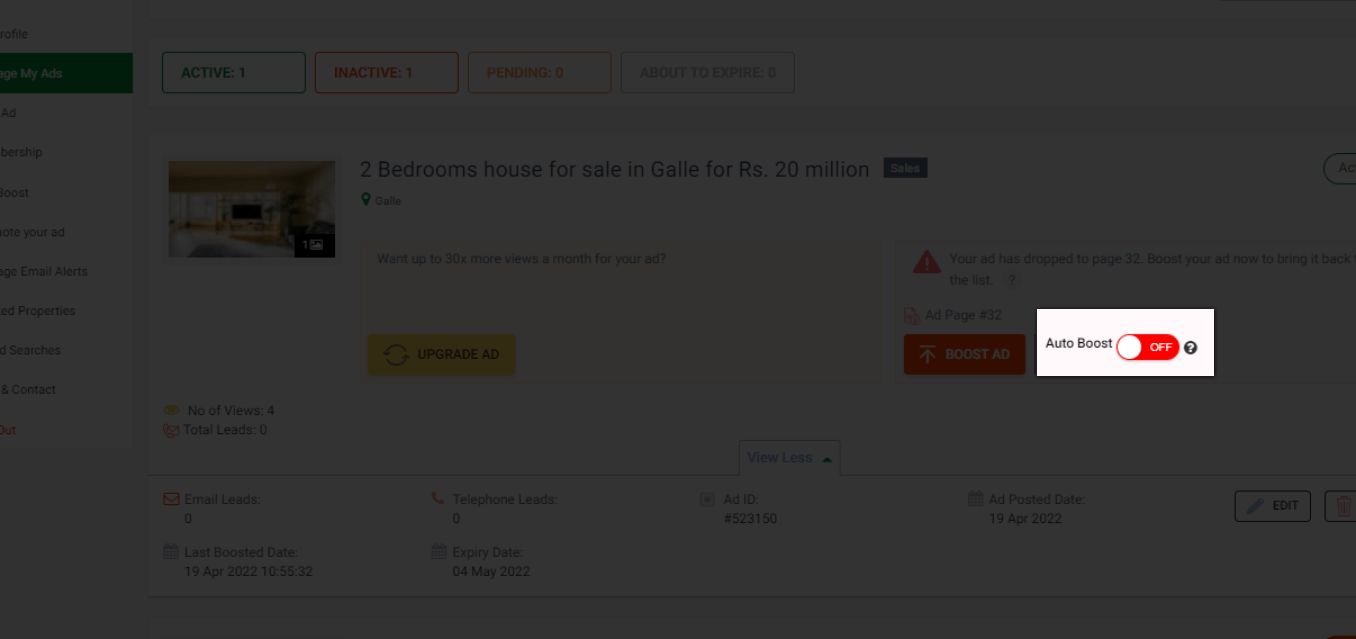
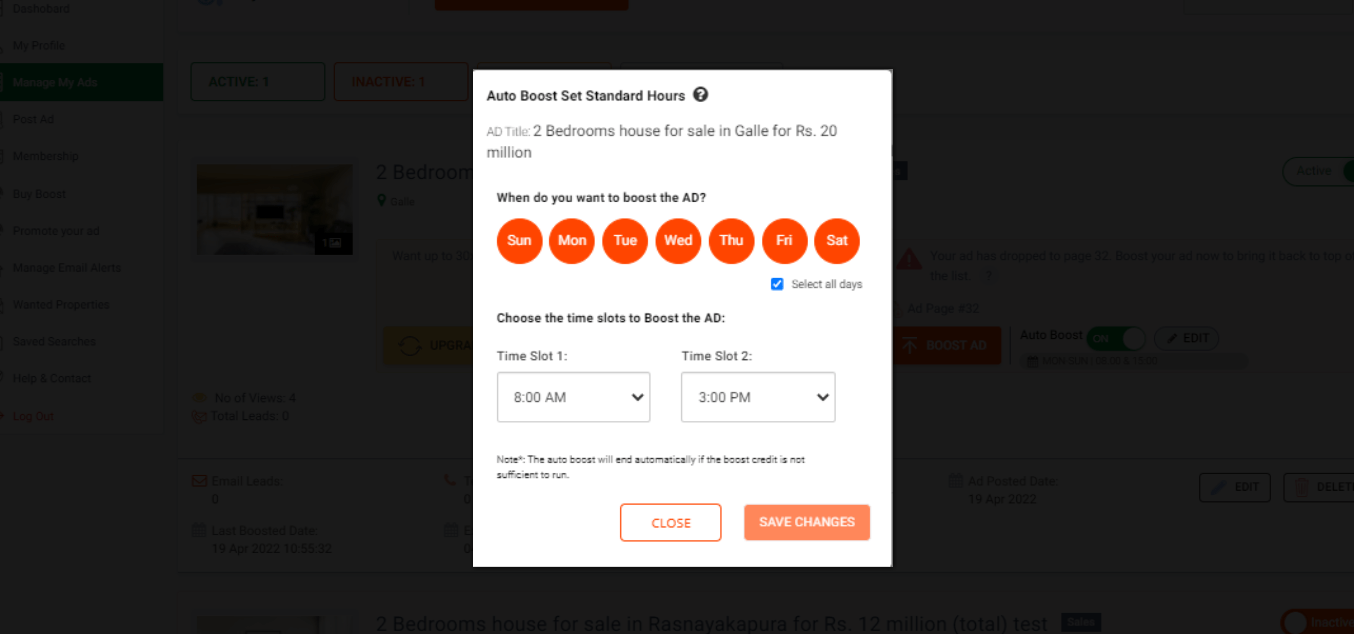
What are your charges?
House and Residential land ads in North, East, North Central, Sabaragamuwa and Uva provinces are Free to post. So are Rooms & Annexe ads across the country. For paid ads you can make payment online via card or bank transfer.
If you wish to post more than 1 ad, then you can select a Membership option during the payment process or Contact Us to discuss about the different Membership options available.
We do not charge any fees, commission, referral fees or anything like that from a successful sale or lease through an ad posted on the site. You can optionally upgrade/promote an ad to guarantee placement on the first page or home page for a small fee. Please see below about upgraded ads.
What are upgraded/promoted ads?
Upgraded ads allow you to promote your ad to be placed permanently above other ads of the relevant category for a period of 30 days. To upgrade an ad, please login and click on the 'View / Edit / Del ads' option, then click the 'Upgrade' button next to the ad you wish to upgrade.
How it works
- By upgrading your ad to a Showcase, Platinum or Featured status you can get higher visibility for your ad (up to 3000% more) and thus ensuring more leads.
- There is only a limited number of places available for Showcase and Platinum ads and when all places have been taken you will need to wait until one becomes available. We will show when the next slot will be available if the current holder does not renew their ad.
- Each upgraded ad will be valid for 30 days. You will need to renew the upgrade if you need to extend beyond 30 days. You will be able to renew the ad 5 days before the upgrade expires. Once the upgrade expires the slot will be available for anyone to use and if all the slots have been taken you will need to wait until one becomes available again.
- Your ad will be displayed, as currently, only on relevant results. Eg. if the ad was for a Colombo apartment sale, it will appear under all Colombo listings however will not appear under Dehiwala listings.
- If you upgrade to a status other than Platinum you will be able to upgrade to a higher status at anytime during the upgrade valid period (subject to availability). However you will need to pay the full price of the new upgrade status and will not get a refund for the remainder of your existing status.
- Prices are subject to change in future and you will need to pay the rates at that time when renewing
- Payments can be made using your credit or debit card online
To start Upgrading your ads, please visit the ad listing page.
What is ad Boosting?
Boosting allows you to move your ad to the top of it's listing category immediately after the ad is boosted. The ad will then remain in that position until other ads are Boosted after that, which will cause the ad to move down. You are free to use the Boosts whenever you want to, as long as you have sufficient credit to use for Boosts. An ad that has not been upgraded will be visible immediately below the upgraded ads once Boosted.
How do I buy Credits to Boost my ad?
1) Once logged in, go to 'View / Edit / Del ads'. On top you will see the number of Credits that you have. If you don't have any, you can click the 'Boost' button below to purchase credits.
2) Click on the 'Yes, Buy more' button and select the amount of credit you need to buy, followed by payment by card or bank transfer.
3) If paid by card your Credit will be added immediately and you can then go back to the listing and click on the 'Boost' button shown above to boost the ad.
To start Boosting your ads, please visit the ad listing page.
How do I contact you
Please visit our Contact Us page to view contact details.
How do I subscribe to your newsletter?
You can subscribe by entering your email below and clicking the 'Submit' button
I have posted my ad but cannot find it on the site
You can view all ads that you have posted by logging in to the My Account section.
How do I edit/delete my property?
You simply login to your account area and click on the View/Edit/Delete button and then on the EDIT button next to the relevant property.
I have forgotten my password
Please go to the Lost Password form and enter your email address in. Your new password will be then sent to this email address.
How do I find the geo data for my ad?
You will be able to find the Latitude or Longitude of your location from Google Maps or by following the simple steps below:
1) Visit the site https://www.gorissen.info/Pierre/maps/googleMapLocation.php?lat=6.910067&lon=79.859619
2) Select your location using the zoom and navigation buttons (on top left of map) and your mouse and once you have found it, click on your location. The Latitudes and Longitudes will be shown on the map itself and also on the right side. Copy that information into the appropriate boxes when adding/editing your ad.
For a closer zoom, use a zoom value of 16. Use 8-12 for a general zoom.
Can I sell/rent my property through you?
You may advertise your property on the website. We are not estate agents so we will not handle any aspect of the buying and selling process. we merely list the ads.
I am an Estate Agent/Broker. Can I post my property on your site?
Yes, we have special packages for Agents. Kindly contact us for more details or select your package online when posting your ad.
For how long will my ad be displayed?
Free ads will be displayed initially for 90 days. If you wish to have the ad active beyond 90 days you can login and edit your ad (no changes required) before 90 days. This will give you a further 30 days. You can repeat the process until the property is sold or rented. For paid ads the ad will be available until the duration the payment was made for. Membership listings will be displayed until the expiry of the Membership. LankaPropertyWeb.com reserves the right to remove any ad at any time which contravenes to its Terms and Conditions.
How to add YouTube videos to your property advertisement?
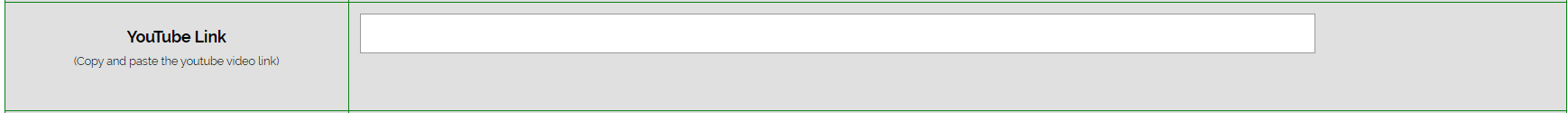
Copy the YouTube link of your property video and paste it on the Youtube link field in the ad post or upload page.
What are the rules and regulations for buying property in Sri Lanka for foreigners and expats?
Please read our guide on Buying property in Sri Lanka for foreigners.
What is Capital Gains Tax?
Capital Gains Tax is a 10% tax on the profit of an investment asset sale. You can read more on our Guide to Capital Gains Tax
Is there VAT on apartment sales?
The 15% VAT on apartment sales has been removed since 1st Dec 2019. For more information, please read 15% VAT on Apartment prices
Can I get more information about the property market?
Our Research and Data teams will be able to assist you with any information that you require about the market. We also conduct Market Research and Feasibility Analysis and provide advisory for corporates looking to invest in Sri Lankan property. Please contact us for more details.
Can I get help with buying and selling a property?
Our Buyer & Seller Assistance Team can help you with getting your paperwork done, valuing your property or getting legal advice. Please visit the Buyer & Seller Assistance page for more details.
I didn't get an activation link email
If you haven't got an email with the activation link, you can either request to re-send the email by clicking here or re-register with another email address.
The activation link doesn't work
If you are having difficulty with the activation link please try to copy and paste the entire link (starting with the https://) on to the browser and press Enter Key, or contact us via the Contact Us form and we will be able to assist you.
How do I add my profile picture ?
Once logged in, click on the 'Change your Email, PWD & Profile' button. Here you'll be able to upload your profile picture, which will be displayed on your ads.
Information for Lamudi Customers
As part of LankaPropertyWeb.com’s acquisition of Lamudi.lk, we have migrated your ad from Lamudi over to LankaPropertyWeb.com and house.lk, Sri Lanka’s #1 and #2 property websites.
To access your account, please follow the steps below:
- Visit the ‘Reset password’ page and enter your email address (to which this email was sent)
- You will receive an email with your login details
- Login to your account at https://www.lankapropertyweb.com/myaccount/loginform.php
- Once logged in, click the ‘View / Edit / Del’ ad button to view your ad
- You will be able to make payment, upgrade the ad or purchase Boosts from this page.
If you have any issue or questions, please feel free to contact us on contactus@lankapropertyweb.com or call us on +94 (0) 117 167 167.






